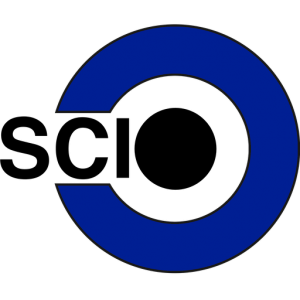
Coming Soon
Diese Web-Site wird momentan umgestaltet.
Sie können uns per E-Mail erreichen unter interim@scio.de
This site is currently under construction.
You can contact us at interim@scio.de
Impressum
SCIO System-Consulting GmbH & Co. KG
Wasserturmallee 30
68766 Hockenheim
Telefon: +49 151 26622432
Handelsregister: HRA 706959 Gerichtsstand: Amtsgericht Mannheim Steuernr.: 43036/03846 (Finanzamt Schwetzingen) Geschäftsführung: Martin Schmiedeskamp, Kay Bothfeld
Persönlich haftende Gesellschafterin: SCIO Verwaltungs-GmbH, Sitz Hockenheim Amtsgericht Mannheim, HRB 725285 Geschäftsführung Martin Schmiedeskamp, Kay Bothfeld
Umsatz-Steuer-ID: DE 240794213